Attention: Please take a moment to consider our terms and conditions before posting.
Quoting issues ...

LonelyNorthernAddick
Posts: 2,424
I don't know about everyone else but i still can't quote ... or did I miss a memo? haha. Has turned out to be more annoying than i thought it'd be actually! Didn't realise how much I quoted before!!
0
Comments
-
Can't seem to quote on my phone0
-
It's broken & AFKA said it's being looked into by Vanilla.0
-
"It's broken & AFKA said it's being looked into by Vanilla."
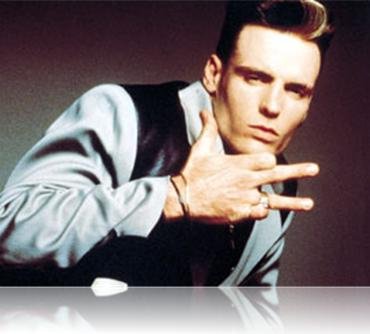 0
0 -
-
Was wondering about quoting, or lack of it myself. Not being able to do it was starting to stress me out, having to think for myself and not being able to steal someone elses wit. . . . . .0
-
Workaround -
Highlight what you want to quote and Press Ctrl+C
Then move the cursor to the Write Comment window and press Ctrl+Q, then Ctrl+V
Move cursor to the end and type your message.
Sorted0 -
Highlight what you want to quote and Press Ctrl+C
Sorted!
Then move the cursor to the Write Comment window and press Ctrl+Q, then Ctrl+V
Move cursor to the end and type your message.0 -
Sky blue highlights!0
-
That doesn't work with a mobile or an iPad .0
-
Bedsaddick 10:11PM
That doesn't work with a mobile or an iPad .
Just done this on iPad...just place finger on text you want to quote. The "copy" thing (can you tell I'm not technical?) highlights the area and you can crop it if needed.0 -
Sponsored links:
-
Highlight what you want to quote and Press Ctrl+C
did that work?
Then move the cursor to the Write Comment window and press Ctrl+Q, then Ctrl+V
Move cursor to the end and type your message.0 -
Yes
0 -
Yes
Can I quote you on that?0 -
Haven't been able to quote on my iPhone for a while, am I missing something? (apart from the quote button)0








