Attention: Please take a moment to consider our terms and conditions before posting.
How to send a private message to another user
AFKABartram
Posts: 58,474
Get the impression a lot are doing this wrong. Whether logged in via Mobile View or desktop, you should text at the top saying Inbox. Click on that. This is how it looks on Mobile View


And this is how looks on Desktop


After clicking on that, you’ll come to this screen. Type the users name in the recipient box. It should auto populate, but after typing in you may need to delete a letter or two back for the auto populating to kick in (I don’t know why). Text what you want and then post message. It will then go to the other users Inbox where they access via the same Inbox button
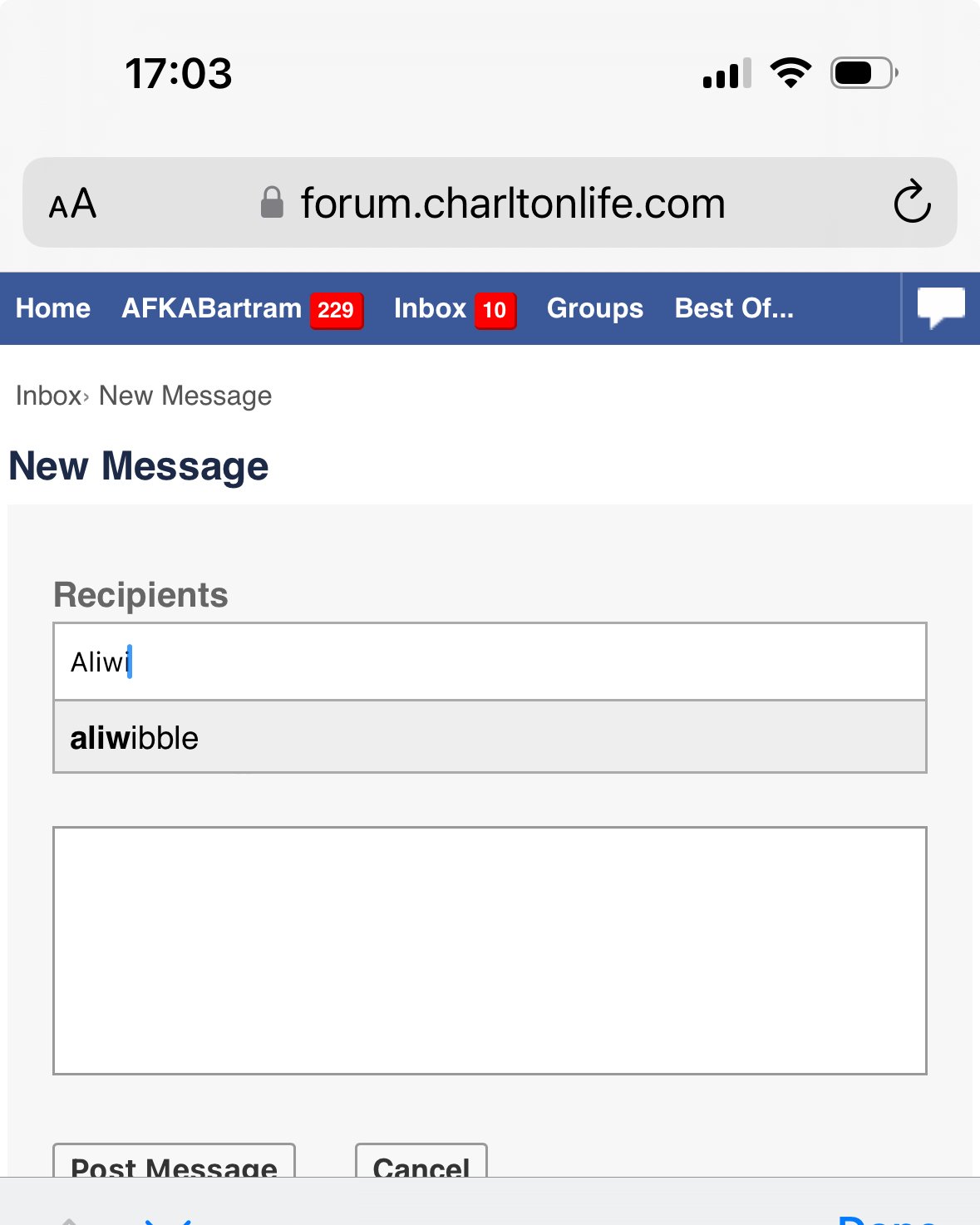
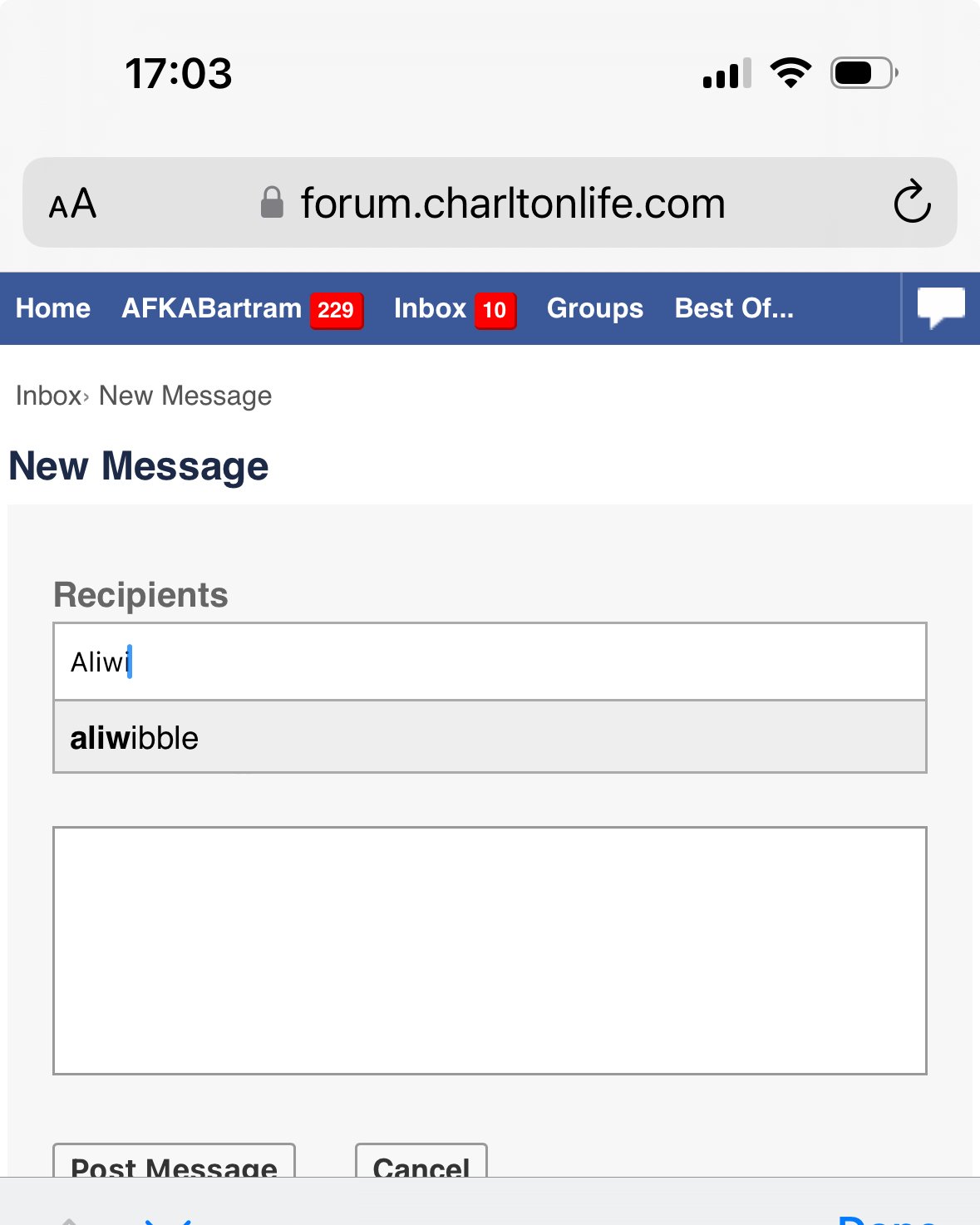
3
Comments
-
What if you want to send a message to someone else and not aliwibble?
(someone will be glad the question was asked;)14 -
Corr, DMs are blowing up mate, like a love island bird those notifications5
-
Hope you don't mind AFKA, but I made the images a bit smaller
 0
0 -
Did you DM AFKA that message Ali...🙄aliwibble said:Hope you don't mind AFKA, but I made the images a bit smaller 5
5 -
Mod got modded!10
-
Yeah @Gribbo must have been down Lidl as I would normally expect him to be all over that sort of stuff6






