Attention: Please take a moment to consider our terms and conditions before posting.
*** New Charlton Life Layout FAQs ***

aliwibble
Posts: 27,825
As previously mentioned in the ***PLEASE READ: New Charlton Life look and feel coming... thread (or the vanillacommunity version of the same thread), we're moving to a new layout for the forum. Hopefully most things will be fairly intuitive, but if you're having problems, please raise it on that thread, and we're going to use this thread as a reference for people to refer back to, rather than having to scroll through all the comments on that thread to find the answer they're looking for.
So what's going on with the site header?
The old site had two separate layouts for desktop and mobile. The desktop version used to look like this:
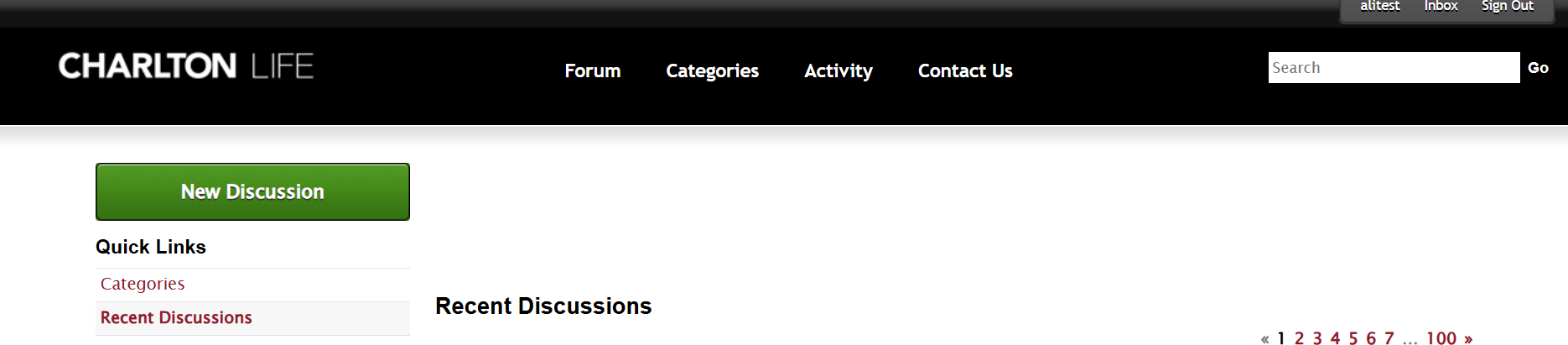
but in the new version it will look like this (apart from the red labels that I've added for clarity).
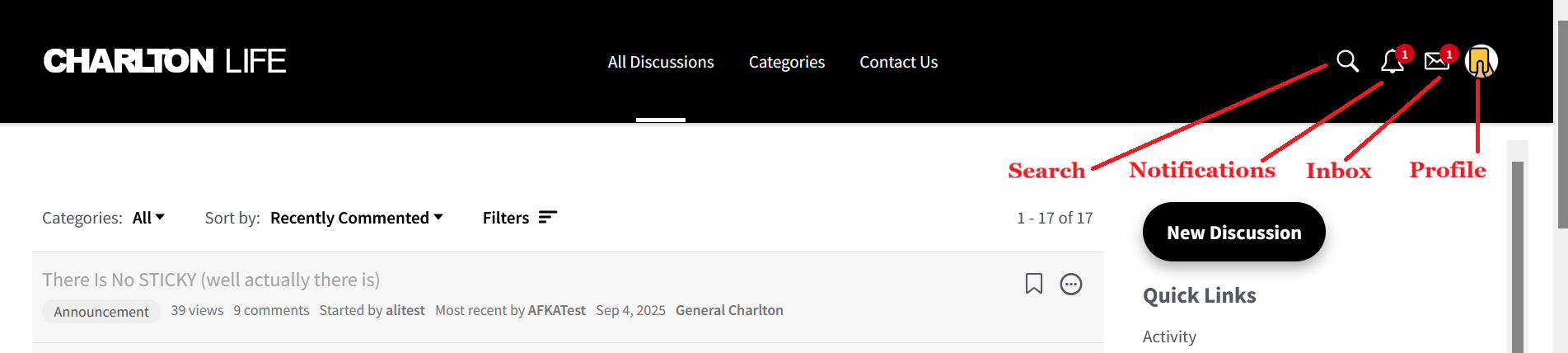
We've removed the Forum link as it's redundant now, and the Activity link as it's only really used for snooping on messages that people meant to send by DM and messed up. As far as I can tell, this header adjusts in width until about the window is about 60% of full screen, and then switches to the new mobile version.
1
Comments
-
And what about the mobile site? (updated 07/10/2025)
The mobile site used to look a lot different from the desktop one,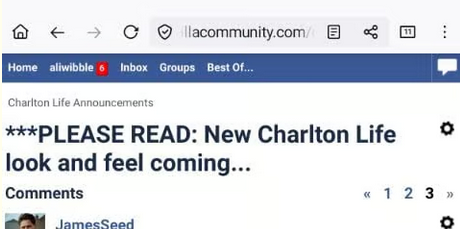 and those of you with a pathological hatred of all things blue will be please to see that the layout is now a pared down version of the desktop one.
and those of you with a pathological hatred of all things blue will be please to see that the layout is now a pared down version of the desktop one.
But how do I see how many notifications and inbox messages I have then?
If you click on your profile icon on the top righthand side, you'll see a new pop-up that shows your notification count and how many inbox messages you have.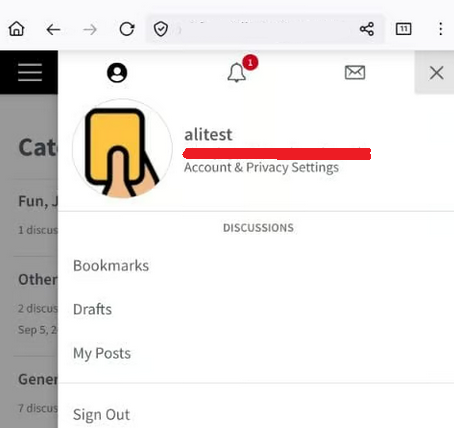 Further down there are also links to your bookmarks, drafts and posts you have started. To find individual comments you'll have to use the Quick Links menu (see below) or go to your profile.
Further down there are also links to your bookmarks, drafts and posts you have started. To find individual comments you'll have to use the Quick Links menu (see below) or go to your profile.OK, and what about the Groups and Best of Links?
For those, click on the icon made up of three horizontal lines on the left hand side of the main site header (also called the "hamburger menu" by some sites) and it'll bring up the Site Navigation pop up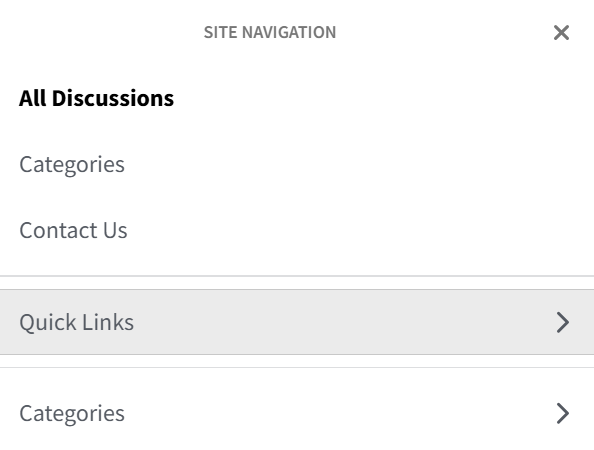 Click on Quick Links, and that'll bring up a second pop-up, which has links to those sections.
Click on Quick Links, and that'll bring up a second pop-up, which has links to those sections.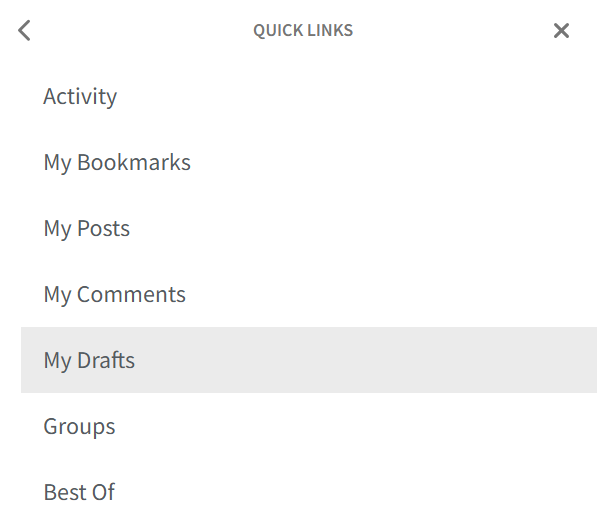 1
1 -
How can I find my old posts?
Click on your profile icon on the far right of the header and it will bring up a pop-up similar to the one shown below. For threads you've created, you can just click on My Posts, but for comments you'll need to go to your profile page by clicking on your username or profile picture.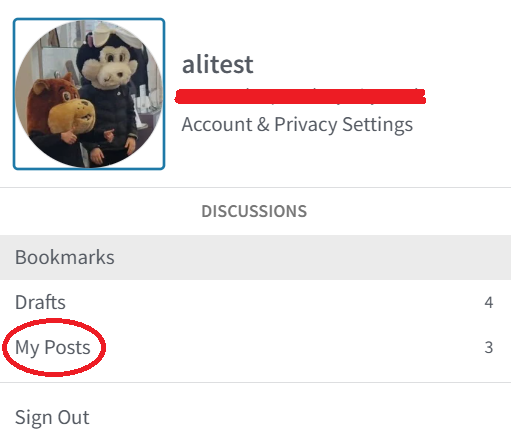 In the desktop version of your profile page, you need to go to the menu on the righthand side under your profile picture and click on Comments, and that'll bring up them up at the bottom of the page
In the desktop version of your profile page, you need to go to the menu on the righthand side under your profile picture and click on Comments, and that'll bring up them up at the bottom of the page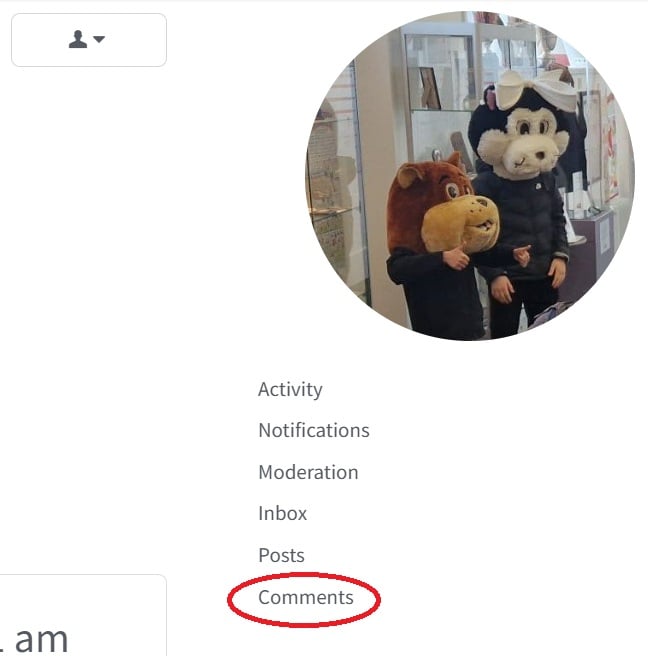 On mobile (or minimised desktop) you need to scroll down to the bottom of your profile page, and the link is there.
On mobile (or minimised desktop) you need to scroll down to the bottom of your profile page, and the link is there.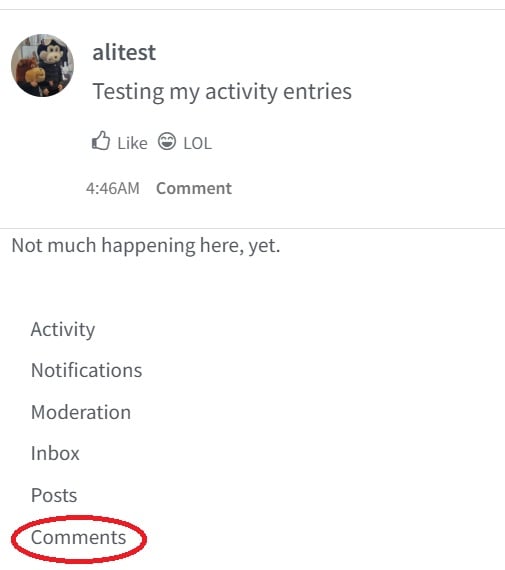
How can I see which posts have been Promoted, Liked or LOL'd?
On your profile page, scroll down to the Reactions section, and click on the icon for the type of reaction you're interested in, and it'll bring up a list of comments that have received that reaction.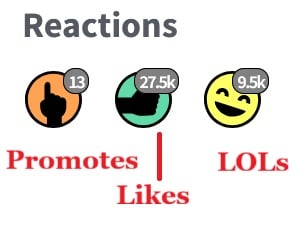
Can I see an exact figure for Likes or LOLs?
Not if you've got a lot of them, no.2
This discussion has been closed.
