Any Iphone whizzes on here?

I have the 3GS, trying to updat eto IOS5, it goes into backup mode, then seems to stop, had it running all night, still no progress, but I can sync fine etc, any ideas?
Thanks in advance
Comments
-
Do you have the latest iTunes if not that was my problem.0
-
I know it's not the same phone, but I had a problem updating my iPhone4 software. It just kept timing out whenever I tried to update the software.
In the end I downloaded the latest iTunes, backed-up the phone to iTunes and then reset everything to the factory settings, then I updated the software to IOS5. Now it works like a dream.
0 -
I had a nightmare took ages everytime I plug in it says not backed up. Lost all contacts and music artwork was corruputed ended up having to restore iphone! Wait with baited breath evertime i sync and still do not understand icloud0
-
Cheers all, will give it a try tonight.0
-
I had a nightmare took ages everytime I plug in it says not backed up. Lost all contacts and music artwork was corruputed ended up having to restore iphone! Wait with baited breath evertime i sync and still do not understand icloud
From what I understand icloud is a virtual server, anything you download onto your iphone automatically downloads to your itunes as well, saving time on transferring purchases when you sync/connect.0 -
Got hold of the 4s, so will see if it 'sinks' in with the mac equipment I have.I have i tunes 10.52 released on the 11 Nov so even for apple that seems reasonably up to date? . I see there is an i phone 5 update on the apple site?.I have used i disc, the forrunner to i cloud for a couple of years so hopefully it will not be too 'fraught' but we are talking apple?.......0
-
Not really as simple as it should be , especially if like me you have multiple apple machines linked up so they could all sink in.The address book at first appeared and then dissapeared?....... when I had to obtain a new itunes account( had been using my sons).So then there was a confusion with 2 people using my email account, for two machines, why Apple think people only have 1 computer/ ipad/iphone per household seems a little bizzare. Why would you want to download others family users music etc. However the biggest issue was in fairness an application I use for banking had been upgraded and I had not bothered to update the latest application upgrade, so the application did not migrate?....... Although fully useable on my old apple phone, the new 'free' app had to be downloaded through itunes, then my password did not work, as they had upgraded the account for mobile use. Why you could not use the old app and then be asked did you want to upgrade the new application I have no idea? The new app works on my computer , but have to wait till tommorow for the new iphone to sink in with the password changed. Okay it was not an apple application , still a lot of fiddling about, and I am unsure I wish to transfer funds on my phone to nominated accounts?.Apple seem to think that if you need a pair of trousers you must want a three piece suit?...... One size does not fit all I am afraid?0
-
Upgraded to latest itunes last night, still no joy with the iphone doftware update, still goes into backup mode (progress bar) but doesnt seem to move very far, left on again all last night, had not moved at all, is a restore the only option now?0
-
Left phone at home..........panic!!
0 -
Sponsored links:
-
mine seems to work after something i tried off the web (reinstalling the driver for your iphone)
when connected go find the iphone in device manager and uninstall the driver
unplug the iphone, and reconnect, let if reinstall the driver, then reboot with iphone disconnected
then connect it up and leave it for a while and see if it gets past the hang
0 -
Will try it, cheers Razil
0 -
Read somewhere else on an apple forum that disabling the anti virus might help0
-
Done all of the above, still getting nowhere, click on update, goes into back up mode progress bar for a while then freezes, anymore suggestions peeps?
0 -
http://gadgetbox.msnbc.msn.com/_news/2011/10/12/8122077-ios-5-should-you-upgradeSome debate about the effectiveness of this.......worst case scenario, book a genuis appointment at Bluewater.......Generally very good, ( in my experience)0
-
Would recommend going into an Apple store if possible, they're normally pretty good at sorting these things out.0
-
http://gadgetbox.msnbc.msn.com/_news/2011/10/12/8122077-ios-5-should-you-upgrade
Some debate about the effectiveness of this.......worst case scenario, book a genuis appointment at Bluewater.......Generally very good, ( in my experience)Would recommend going into an Apple store if possible, they're normally pretty good at sorting these things out.
Do they charge for this?
0 -
Nope, it's free to see them. You will need to book an appointment though (sometimes you can just roll up, but I'd recommend booking).0
-
Cheers for that
0 -
Had to do a restore in the end, solved all the problems, cheers for your help all.0
-
Sponsored links:
-
Can we get an app for Charlton Life0
-
Do a restore mate its the only wayI have the 3GS, trying to updat eto IOS5, it goes into backup mode, then seems to stop, had it running all night, still no progress, but I can sync fine etc, any ideas?
Thanks in advance
0 -
On the subject of iPhone.
If you have an expensive iPhone and you work in London.
I suggest never looking at your phone while walking down the street.
Someone on a bicycle can easily nick it by the blink of an eye. They are dedicated professional thieves working for each other.
At least a £1,000 down the drain and a lot of your data in the hands of the wrong people.2 -
I noticed applecare covers theft, probably for a good reason!0
-
Yep, its more than common.Dave2l said:On the subject of iPhone.
If you have an expensive iPhone and you work in London.
I suggest never looking at your phone while walking down the street.
Someone on a bicycle can easily nick it by the blink of an eye. They are dedicated professional thieves working for each other.
At least a £1,000 down the drain and a lot of your data in the hands of the wrong people.
Has happened to 3 work colleagues (in my office of 8) in the last 6 months alone. A mate had his taken outside the Cameldome in N5 on his way to the game. Its absolutely rife now.
There are ways to lock your iPhone down now in case it gets stolen while it is 'unlocked' in your hand.
If you go Settings > Screen Time > Content & Privacy restrictions, you can set an independent pin to protect the vitals on your iphone being changed, including icloud, so you cant be locked out. There's some good You Tube tutorials how to do it. You just need to remember how to unlock it as it hides some of the setting menus afterwards lol.
For example, my username, apple account, icloud including find my iphone so it cant be turned off and essential settings are greyed out and you need the pin to unlock...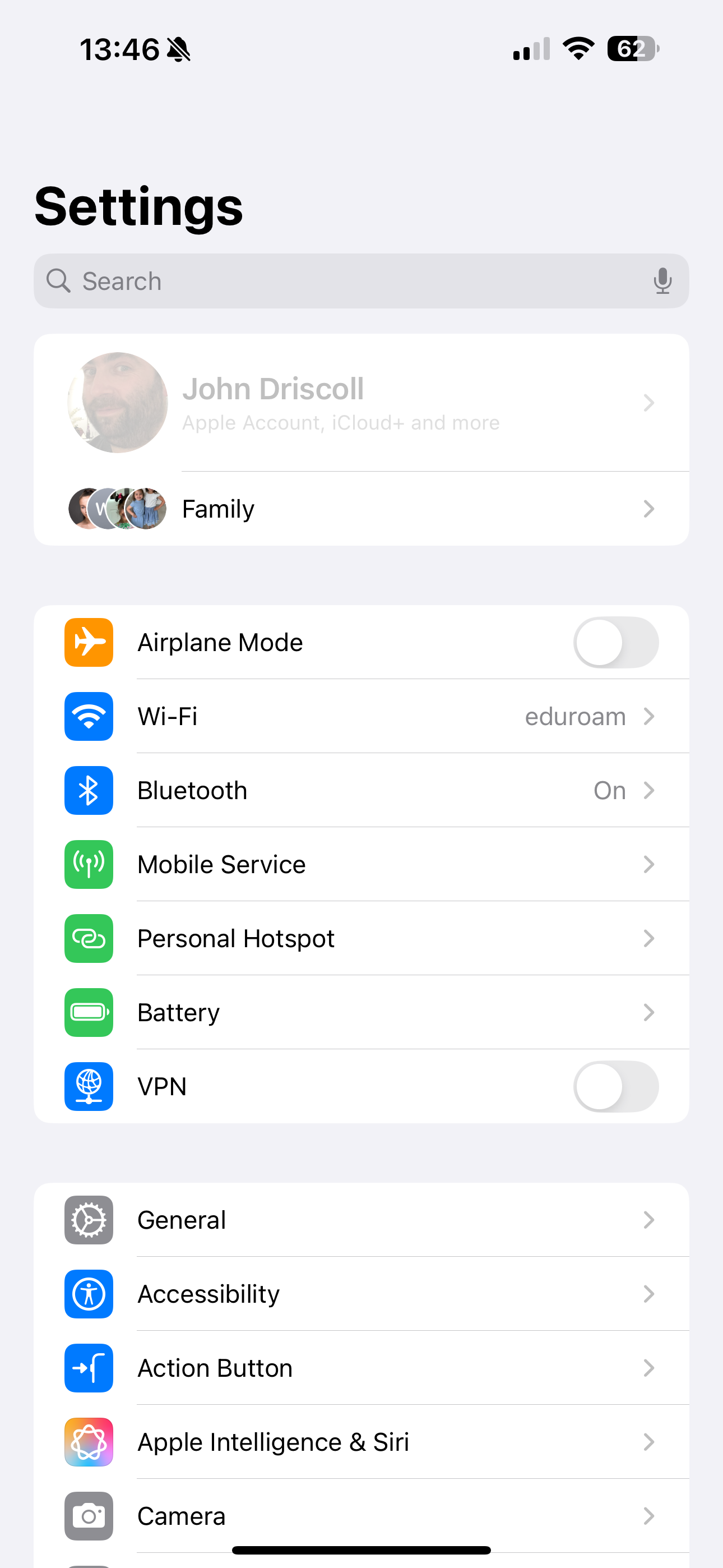
1 -
Doesn't only apply to London, it's rife in Eltham high street.Dave2l said:On the subject of iPhone.
If you have an expensive iPhone and you work in London.
I suggest never looking at your phone while walking down the street.
Someone on a bicycle can easily nick it by the blink of an eye. They are dedicated professional thieves working for each other.
At least a £1,000 down the drain and a lot of your data in the hands of the wrong people.0 -
Had the pleasure of Croydon high street yesterday, not been for years but had to visit a nearby bank. What a shithole, was not enjoyable walking around, kept my phone out of sight.0











