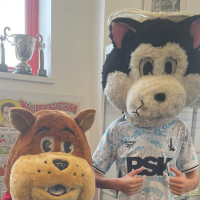Removing/deleting app on i-phone 5
Comments
-
try switching it off and on again1
-
I know that feeling man. Girlfriend wouldn't speak to me for weeks when she found my tinder app.2
-
Sometimes when apps download updates without wifi they start, then pause (which would show as 'waiting').
If you tap the app does it start installing/updating.
If not try going into the app store and search for the app, sometimes if problems arise during an update you can redownload/restart the update from the app store page.
Then when it has updated you can delete it.0 -
Thanks @stackitsteve. When I go to the app store it just says 'open', i click on that and it takes me directly through to the app. No possible way to delete it.stackitsteve said:Sometimes when apps download updates without wifi they start, then pause (which would show as 'waiting').
If you tap the app does it start installing/updating.
If not try going into the app store and search for the app, sometimes if problems arise during an update you can redownload/restart the update from the app store page.
Then when it has updated you can delete it.0 -
Always happens on mine and this is exactly what I do.stackitsteve said:
If not try going into the app store and search for the app, sometimes if problems arise during an update you can redownload/restart the update from the app store page.
Then when it has updated you can delete it.
0 -
Only other way I can think of is, is it synced with an iTunes account on a laptop etc.? you should be able to plug in the phone and then delete it from there.0
-
no, I do it all through i-cloud. Bloody technology. I wish there was a little recycling bin, old school style. thanks anywaystackitsteve said:Only other way I can think of is, is it synced with an iTunes account on a laptop etc.? you should be able to plug in the phone and then delete it from there.
0 -
If you click the update tab in the app store and then 'purchased' it will show all apps purchased including those already deleted. Does the app still say 'open'?cabbles said:
Thanks @stackitsteve. When I go to the app store it just says 'open', i click on that and it takes me directly through to the app. No possible way to delete it.stackitsteve said:Sometimes when apps download updates without wifi they start, then pause (which would show as 'waiting').
If you tap the app does it start installing/updating.
If not try going into the app store and search for the app, sometimes if problems arise during an update you can redownload/restart the update from the app store page.
Then when it has updated you can delete it.
Also, try signing out of the app store and signing back in.0 -
You do it from Usage in the settings option1
-
Sponsored links:
-
Put the iPhone in the microwave on full power for five minutes. Works every time.8
-
Thanks Peakie - It gave me the option to delete it, which I did, but still it sits there on my home screen saying 'waiting....'PeakieRocket said:You do it from Usage in the settings option
0 -
All real iphone5 users put their finger in ear and shout ding a ling aling. ;o)0
-
I've done it. It was as stackitsteve said, backed up on the app store. Don't know why it didn't do it before. Be gone you stupid app, all darkened out with 'waiting' next to it.
Administrators, please feel free to close this discussion.0 -
Hold your finger on said app icon for 4 seconds and delete option pops up0