Iphone Storage question
Have no available storage on my phone, so no longer letting me take photos etc. Delete apps etc, but very quickly fill up again.
It says I have Used 11.6GB, Available 0 bytes, yet when I click in Manage Storage and add everything up, it comes to just 8.5GB.
So where's the missing 3.1GB??
Comments
-
Stop downloading porn3
-
Clear your internet cache in settings (I think it was) I know someone who had this issue and it freed up several GB.0
-
iOS 10 takes up about 1.1GB I think so that accounts for some of it. Got any music on the phone? I've had to delete most of mine as it was taking up too much space.0
-
http://www.ubergizmo.com/how-to/clear-iphone-ipad-ios-cache/
Genuinely, give that a go, it cleared out about 8GB off of my former bosses phone when I was trying to work it out...0 -
.0
-
.0
-
.0
-
Sorry... Looks like my PC messed up!!0
-
But is it genuine?

0 -
Move your photos and videos onto the cloud.0
-
Sponsored links:
-
Clear caches and data from some apps. Stuff like Facebook and Twitter clog up a lot of space storing huge amounts of shite1
-
You have to 'delete' your 'recently deleted' photos. ??????
If and when you upgrade ask for a phone with greater memory. I always forget and end up the same as you.
0 -
-
Mine's been bugging me too recently so I deleted all of my music because I actually have Spotify & Apple Music already so no need for music to be on the actual iPhone itself (idiot) - not really a useful suggestion unless you have a music subscription or are considering getting one.0
-
Make full use of iCloud
First 5gb is free, then up to 50gb is 79p (I think) a month0 -
-
just delete the apps and reinstalljamescafc said:0 -
Save everything to iCloud.
Restore phone.0 -
Have you got a pending iOS software update on it?
I used to always forget to actually update it after downloading and it takes up a load of space0 -
what is a iphone and what is icloud ?0
-
Sponsored links:
-
Witchcraftnorthstandsteve said:what is a iphone and what is icloud ?
2 -
Just downloaded this and there is no Junk folder on the screen so how does it work ?Huskaris said:http://www.ubergizmo.com/how-to/clear-iphone-ipad-ios-cache/
Genuinely, give that a go, it cleared out about 8GB off of my former bosses phone when I was trying to work it out...
0 -
Don't bother mate, you'll never be able to grasp it and will just give yourself (even more of) the hump tryingnorthstandsteve said:what is a iphone and what is icloud ?
1 -
Ah I wasn't referring to the app so much as I was referring to the Safari clear cache bit... It wipes out so muchMrOneLung said:
Just downloaded this and there is no Junk folder on the screen so how does it work ?Huskaris said:http://www.ubergizmo.com/how-to/clear-iphone-ipad-ios-cache/
Genuinely, give that a go, it cleared out about 8GB off of my former bosses phone when I was trying to work it out...0 -
yeah but then when I type F in my browser it won't automatically take me to this forum.Huskaris said:
Ah I wasn't referring to the app so much as I was referring to the Safari clear cache bit... It wipes out so muchMrOneLung said:
Just downloaded this and there is no Junk folder on the screen so how does it work ?Huskaris said:http://www.ubergizmo.com/how-to/clear-iphone-ipad-ios-cache/
Genuinely, give that a go, it cleared out about 8GB off of my former bosses phone when I was trying to work it out...0 -
Done it and saved about 0.20 MB !!!!!!!!!!!!!!!!!0
-
MrOneLung said:
Done it and saved about 0.20 MB !!!!!!!!!!!!!!!!!
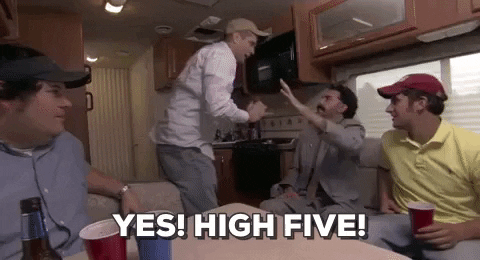 5
5 -
MrOneLung said:
yeah but then when I type F in my browser it won't automatically take me to this forum.Huskaris said:
Ah I wasn't referring to the app so much as I was referring to the Safari clear cache bit... It wipes out so muchMrOneLung said:
Just downloaded this and there is no Junk folder on the screen so how does it work ?Huskaris said:http://www.ubergizmo.com/how-to/clear-iphone-ipad-ios-cache/
Genuinely, give that a go, it cleared out about 8GB off of my former bosses phone when I was trying to work it out...
But you found your way back ok. I call that a win!MrOneLung said:Done it and saved about 0.20 MB !!!!!!!!!!!!!!!!!
0 -
Create a backup on the iCloud or through iTunes, then do a wipe and restore, then reload said backup, you'll get back the missing 2/3gb. No idea why it does this and after numerous chats with Apple there still doesn't seem to be a simple solution to it. I have to do this every few months as I lose about 8gb of free space!0
-
Switch to android and use expandable storage. Why Apple still don't have this option is beyond me.1










