Attention: Please take a moment to consider our terms and conditions before posting.
***PLEASE READ: New Charlton Life look and feel coming...
Comments
-
@valleynick66 I don't think it should make any difference, but I don't have an iPhone so I can't say for sure.valleynick66 said:
On this point which is the recommended URL for iPhone users?aliwibble said:
Not quite. "Roland Out Forever" is hardcoded to forum.charltonlife.com, so if you're using the charltonlife.vanillacommunity.com version of the site it'll ask you to log in if you've not used that version for a while, as the session associated with it will have expired. If you click on the Charlton Life logo on the top left of the banner it'll take you back to the home page of whichever version of the site you're using.valleynick66 said:
Never knew that !Karim_myBagheri said:
Do you mean the Roland out forever button? cos if you press that it takes you back to the home page.valleynick66 said:As a suggestion what I think is always missing is a ‘home’ option at the door of each page ie when you finish reading a thread.0 -
If you’re having an issue with uploading from your phone, please state what phone you have and any other relevant details.
0 -
Beat me to it @Lookout. @guinnessaddick, @fenaddick, @AddicksAddict, @robroy and anyone else having trouble posting pictures, useful details to include would be
- What operating system you're using
- What browser you're using
- What image format you're trying to upload
- What error message you get?
0 -
What am I doing wrong here on the mobile version?
The home page doesn’t ‘fit’ on screen
Just tried to add a screen shot and it says the file failed to upload?iPhone 16 Pro0 -
I’ve had more than one issue using Chrome on iPhone and Mac. On one day the problem seemed isolated to the women’s team thread. On my Mac I can’t upload PNG files, it lets me attempt to but the upload fails. On my phone, sometimes I press the photo icon and nothing happens, sometimes I click it and the menu that pops up just doesn’t work and sometimes I can select a photo and it just won’t upload. It could be a file issue as on both Mac/iPhone I’m usually trying to upload a screenshot.aliwibble said:Beat me to it @Lookout. @guinnessaddick, @fenaddick, @AddicksAddict, @robroy and anyone else having trouble posting pictures, useful details to include would be- What operating system you're using
- What browser you're using
- What image format you're trying to upload
- What error message you get?
0 -
One issue I have is that on the 'general charlton' tab, the threads do not highlight themselves in the usual yellow shading. They're just white. Any reason for this?0
-
PNG should work, might be a size issue. Have you tried reformatting so the image is less than 1MB big? As far as the random weirdness goes I have no idea. I'd start by clearing down your cache and see where we go from there.fenaddick said:
I’ve had more than one issue using Chrome on iPhone and Mac. On one day the problem seemed isolated to the women’s team thread. On my Mac I can’t upload PNG files, it lets me attempt to but the upload fails. On my phone, sometimes I press the photo icon and nothing happens, sometimes I click it and the menu that pops up just doesn’t work and sometimes I can select a photo and it just won’t upload. It could be a file issue as on both Mac/iPhone I’m usually trying to upload a screenshot.aliwibble said:Beat me to it @Lookout. @guinnessaddick, @fenaddick, @AddicksAddict, @robroy and anyone else having trouble posting pictures, useful details to include would be- What operating system you're using
- What browser you're using
- What image format you're trying to upload
- What error message you get?
1 -
Knock on effect of a workaround for a known issue with the categories - we've got a support call in with Vanilla about itBexleyheath_Addick said:One issue I have is that on the 'general charlton' tab, the threads do not highlight themselves in the usual yellow shading. They're just white. Any reason for this?1 -
Sponsored links:
-
Don't think it's a cache issue (although will clear anyway) as it appears and disappears and is over 2 different devicesaliwibble said:
PNG should work, might be a size issue. Have you tried reformatting so the image is less than 1MB big? As far as the random weirdness goes I have no idea. I'd start by clearing down your cache and see where we go from there.fenaddick said:
I’ve had more than one issue using Chrome on iPhone and Mac. On one day the problem seemed isolated to the women’s team thread. On my Mac I can’t upload PNG files, it lets me attempt to but the upload fails. On my phone, sometimes I press the photo icon and nothing happens, sometimes I click it and the menu that pops up just doesn’t work and sometimes I can select a photo and it just won’t upload. It could be a file issue as on both Mac/iPhone I’m usually trying to upload a screenshot.aliwibble said:Beat me to it @Lookout. @guinnessaddick, @fenaddick, @AddicksAddict, @robroy and anyone else having trouble posting pictures, useful details to include would be- What operating system you're using
- What browser you're using
- What image format you're trying to upload
- What error message you get?
0 -
iOSaliwibble said:Beat me to it @Lookout. @guinnessaddick, @fenaddick, @AddicksAddict, @robroy and anyone else having trouble posting pictures, useful details to include would be- What operating system you're using
- What browser you're using
- What image format you're trying to upload
- What error message you get?
Safari
jpg
no error message, just looks like it’s loading but doesn’t.1 -
-
Same as this.AddicksAddict said:
iOSaliwibble said:Beat me to it @Lookout. @guinnessaddick, @fenaddick, @AddicksAddict, @robroy and anyone else having trouble posting pictures, useful details to include would be- What operating system you're using
- What browser you're using
- What image format you're trying to upload
- What error message you get?
Safari
jpg
no error message, just looks like it’s loading but doesn’t.0 -
Also fails on my Mac with MacOS, Safari and both jpg and png.guinnessaddick said:
Same as this.AddicksAddict said:
iOSaliwibble said:Beat me to it @Lookout. @guinnessaddick, @fenaddick, @AddicksAddict, @robroy and anyone else having trouble posting pictures, useful details to include would be- What operating system you're using
- What browser you're using
- What image format you're trying to upload
- What error message you get?
Safari
jpg
no error message, just looks like it’s loading but doesn’t.0 -
It's great watching the improvements and enhancements growing each day on this site now, the wording and highlights are getting bolder and easier to read and distinguish, so well done @LoOkOuT and everyone associated with this new layout...
More to come no doubt in figure form...😉4 -
Still having the issue uploading screenshots from my iPhone. Wasn’t a problem before the update so either something has changed in the update somehow or Apple have randomly
massively increased the file size of their screenshots0 -
 Test - using Safari on iPhone 13, iOS 26.0.1.1
Test - using Safari on iPhone 13, iOS 26.0.1.1 -
I can upload photos I have taken without issue, even if they are much larger in file size0
-
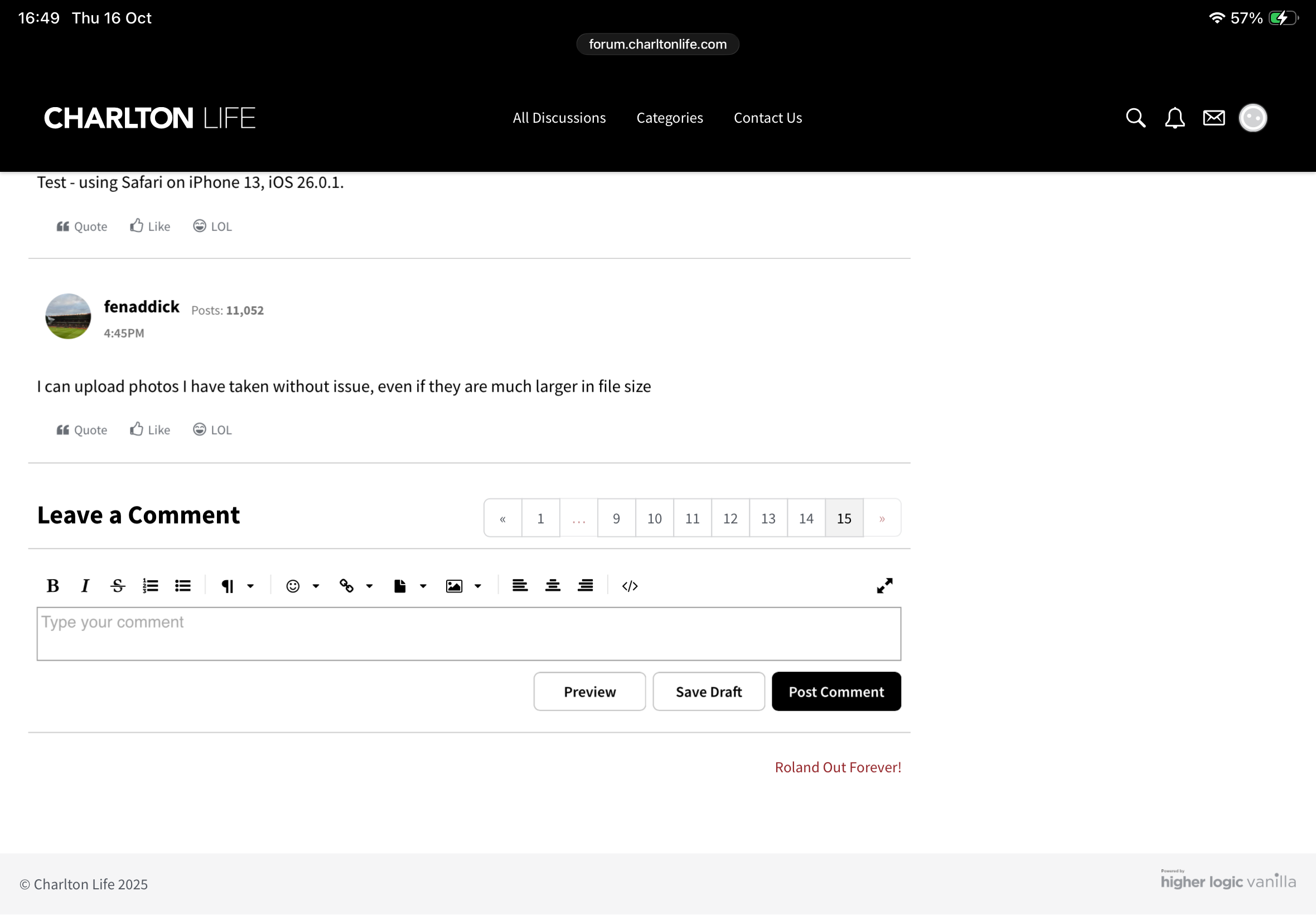 This worked on my iPad using Safari, iOS 26.0.1, but not working on my iPhone.0
This worked on my iPad using Safari, iOS 26.0.1, but not working on my iPhone.0 -
Sponsored links:
-
Given it a fair go, but I have to say I really dont like it and I dont know why, just that its not as easy to browse or post as the old.0
-
0
-
Yes and no - PNG. However it has worked from my iPad but not my iPhone. Standard photos are HEIF.LoOkOuT said:@fenaddick and @Ross: Are you on iOS26 and if so, are your screenshots HEIC (HEIF)?1 -
Same here, iOS26 and PNG. I had the same PNG issue on my Mac which is running Tahoe/MacOS26Ross said:
Yes and no - PNG. However it has worked from my iPad but not my iPhone. Standard photos are HEIF.LoOkOuT said:@fenaddick and @Ross: Are you on iOS26 and if so, are your screenshots HEIC (HEIF)?0 -
Thanks to all the mods and admins for working so hard to make this site better. If that were me I'd just blame it on limitations of Vanilla and call it a day, but I'm glad you guys are still testing and tweaking to make this site a bit more homely for us1
-
Similar comment here. I'm finding I'm spending less time on here per visit, visiting less often, consequently posting less often. Probably no bad thing! As always, I'm not complaining and I'm actually ok with this scenario. But wasting time on here is not as easy as once was, for me. Feel a duty to share how my site usage has changed as others may experience similar but not report it and drift away.gringo said:Given it a fair go, but I have to say I really dont like it and I dont know why, just that its not as easy to browse or post as the old.
As gringo is finding, I can't pin down what precise changes would help, although I am now 100% certain that it's cosmetic rather than functionality or placement. Small font sizes I'm still struggling with across devices, and I can't spot well liked or well lolled posts to pick out what's worth a full read - these are not new comments from me. But possibly what is useful new feedback is that improvements to these aspects would be far more helpful to me than, say, switching off the constant plus sign on the screen to create new posts, or adding some other new features, or feature repositioning I probably previously suggested.
I'm generally not resistant to change, so I don't think I'm being deliberately miserable but, for me, a few more little tweaks might go a long way.
but, for me, a few more little tweaks might go a long way.
Please keep up the good work, it's genuinely appreciated, and not an easy task. Please take my comments in the right spirit.
Chrome on pc / android phone / android tablet2 -
Are there supposed to be advantages to the new look and feel? If not, can we revert to the previous version?2
-
Do links automatically become "clickable" when you post them, or do you need to use the URL option to post them? I'm sure they automatically became clickable before, whereas many now aren't, e.g. on this thread
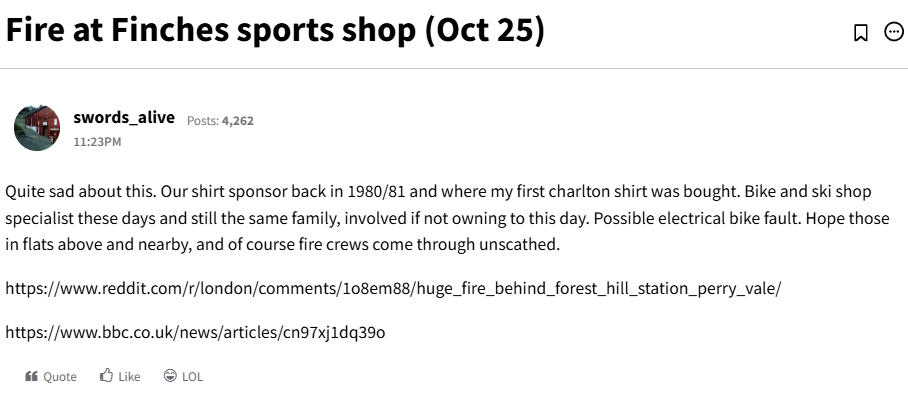
2 -
I have discovered the work around on an iPhone, rather than clicking on the picture logo to add a pic, instead click on the add file and it gives you the option to add pictures.0
-
How do you navigate to your pictures from the 'add file' option - it takes me to where my files are stored, not where my pictures are stored?.robroy said:I have discovered the work around on an iPhone, rather than clicking on the picture logo to add a pic, instead click on the add file and it gives you the option to add pictures.0











