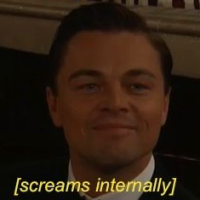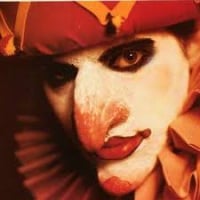Attention: Please take a moment to consider our terms and conditions before posting.
ESI 1 v ESI 2 - Initial Hearing 01-02/09/2020, Court of Appeal 17/09/2020 (p127)
Comments
-
Think the logical worst case conclusion to today is:
Lex Dominus: we have a deal to buy the club!
Panorama Magic: no they don’t!
LD: we do, subject to EFL approval of the OADT.
PM: they already failed the OADT
LD: we appealed and we are waiting to hear back from the EFL
Temporary injunction granted until EFL make a decision on Elliott’s appeal.I’m in no way an expert but please someone shoot the above scenario down for me!3 -
Got my email and have downloaded Microsoft Teams. Turned off the micorphone and have no idea how to turn off the camera so i've taped over it. Not got a clue what i'm doing . Bring it on !3
-
I highly doubt it.charlton_hero said:Fingers crossed this is ended today and won't drag on any longer.
My total, uninformed, laymen’s guess is that the judge will grant the injunction until the outcome of Elliott’s appeal against failing the EFL OADT.1 -
Im getting very nervous about this now, I was hoping PE would've pulled out by now! I wont be able to follow proceedings as Im in a TEAMS meeting (how ironic) from 2 pm. All I can do is keep my fingers crossed that this ends well, for once, for CAFC and TS.0
-
Yes - you are in the Virtual waiting room , The organiser has to let you in - once they have checked out that you are invited. Cant see it being opened until just before 2i_b_b_o_r_g said:Is it usual to have a blank screen with a message saying "We've let people in the meeting know you are waiting"? Been up for about 15 minutes now1 -
this is absolutely nailed on. Again from my complete layman's guess.se9addick said:
I highly doubt it.charlton_hero said:Fingers crossed this is ended today and won't drag on any longer.
My total, uninformed, laymen’s guess is that the judge will grant the injunction until the outcome of Elliott’s appeal against failing the EFL OADT.0 -
Just bail on your original meeting citing network problems and then dial in to the court case. Make sure you get that the right way round though!Redmidland said:Im getting very nervous about this now, I was hoping PE would've pulled out by now! I wont be able to follow proceedings as Im in a TEAMS meeting (how ironic) from 2 pm. All I can do is keep my fingers crossed that this ends well, for once, for CAFC and TS.1 -
Yeah a few mins before the meeting they'll open the doorsi_b_b_o_r_g said:Is it usual to have a blank screen with a message saying "We've let people in the meeting know you are waiting"? Been up for about 15 minutes now
You'll then hear some kid at the back shout: "BUNDLE" and we'll all barge towards the door at the same time2 -
Just arrived outside, beautiful day for it.

25 -
Sounds about right to me...Callumcafc said:Think the logical worst case conclusion to today is:
Lex Dominus: we have a deal to buy the club!
Panorama Magic: no they don’t!
LD: we do, subject to EFL approval of the OADT.
PM: they already failed the OADT
LD: we appealed and we are waiting to hear back from the EFL
Temporary injunction granted until EFL make a decision on Elliott’s appeal.I’m in no way an expert but please someone shoot the above scenario down for me!2 -
Sponsored links:
-
I sent my request to join only 10 minutes ago and already am on the list. Not too late to do the same if you’re on the fence.
manchester.chancery@justice.gov.uk
BL-2020-MAN-0000771 -
I hope it makes sense, at least. The last time I went to the High Court and listened to a case, I didn't have a clue what was going on. And I was a law student! (That didn't last long)4
-
Don't worry mate. I'll explain it all to you when it's over.Chunes said:I hope it makes sense, at least. The last time I went to the High Court and listened to a case, I didn't have a clue what was going on. And I was a law student! (That didn't last long)5 -
Bedsaddick said:Got my email and have downloaded Microsoft Teams. Turned off the micorphone and have no idea how to turn off the camera so i've taped over it. Not got a clue what i'm doing .

this is what you are looking for2 -
When you enter the meeting it will give you the option to turn off your microphone and camera right before you go inBedsaddick said:Got my email and have downloaded Microsoft Teams. Turned off the micorphone and have no idea how to turn off the camera so i've taped over it. Not got a clue what i'm doing . Bring it on !
1 -
Got seats in the top tier, never again.

16 -
Have been in the virtual waiting room since 13:30. Anyone been invited in yet?0
-
Yeah but they lobbed me back out on account of me wearing pijama trousers and a string vest.robinofottershaw said:Have been in the virtual waiting room since 13:30. Anyone been invited in yet?2 -
I'm getting "A lot of people are trying to join this meeting at the moment. Please contact the organiser". Piss off you lot, I want in.1
-
Sponsored links:
-
Won't let me join, say a lot of people are trying to join and to contact the organiser1
-
Yeah getting the samecafcpolo said:I'm getting "A lot of people are trying to join this meeting at the moment. Please contact the organiser". Piss off you lot, I want in.1 -
I've got this screen up? -

0 -
That’s what I have got also.IdleHans said:
I'd say so - theyve got a long list to work through, and there will be nothing to see until close to 2 anywayi_b_b_o_r_g said:Is it usual to have a blank screen with a message saying "We've let people in the meeting know you are waiting"? Been up for about 15 minutes now0 -
I've still got this.

0 -
Is anyone having issues joining?0
-
Garrymanilow said:
When you enter the meeting it will give you the option to turn off your microphone and camera right before you go inBedsaddick said:Got my email and have downloaded Microsoft Teams. Turned off the micorphone and have no idea how to turn off the camera so i've taped over it. Not got a clue what i'm doing . Bring it on !You can also tap the screen on an ipad to get a sub menu up which should show the mic and camera "struck through"Currently its "someone in the meeting should let you in soon"0 -
I think we've broken their Server0
-
This is making valley pass look like Sky Q
I'm getting the same 'a lot of people message'3
This discussion has been closed.