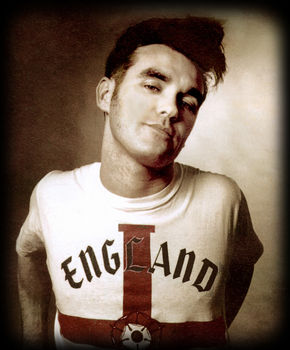Desktop Computer
Comments
-
For a gaming machine capable of playing demanding games, the minimum specs you ideally want:
An Intel i5 quad core processor; eg the Intel i5 6300HQ
The graphics card (GPU) will dictate how smoothly games will play.
I'd suggest: Nvidia GTX960
8GB RAM
For storage, an SSD is the thing, but they can be pricey.
If budget is an issue, you might have to get a spinning traditional hard drive - you can always replace it later.
Lower spec PCs will play some of these games at lower frames per second.
And perhaps you'll need to reduce the display screen resolution.
Of course there are many older games designed to run on older computers,
which should play smoothly.
0 -
Thanks @Oggy Red any particular place you recommend buying from?0
-
A GTX960 is about 3-400 alone isnt't it??Oggy Red said:For a gaming machine capable of playing demanding games, the minimum specs you ideally want:
An Intel i5 quad core processor; eg the Intel i5 6300HQ
The graphics card (GPU) will dictate how smoothly games will play.
I'd suggest: Nvidia GTX960
8GB RAM
For storage, an SSD is the thing, but they can be pricey.
If budget is an issue, you might have to get a spinning traditional hard drive - you can always replace it later.
Lower spec PCs will play some of these games at lower frames per second.
And perhaps you'll need to reduce the display screen resolution.
Of course there are many older games designed to run on older computers,
which should play smoothly.0 -
I literally know nothing about computers and what to look for0
-
I think you're over complicating it a little @CrayAddick
If it's just a bit of browsing, word processing and Football Manager then stick those specs into a filter on a site like ebuyer and take your pick of the machines.
Obviously a decent graphics card is always a plus but IMO a graphics card will only be needed if you intend of playing real intensive online games such as GTA or CS:GO.0 -
@CrayAddick I have bought my last 2 pc's from here. You can configure it to how you want and they will build it for you, very good customer service as well. If its for some light gaming you may want to add a graphics card on there and change the processor to an i5 though.CrayAddick said:I literally know nothing about computers and what to look for
https://www.overclockers.co.uk/ocuk-tech-labs-h170-b150-skylake-ddr3-home-and-small-office-atx-pc-configurator-fs-012-tl.html#t=c30 -
Do you think this one is decent? @SamB09 @Callumcafc
http://www.pcworld.co.uk/gbuk/computing/desktop-pcs/desktop-pcs/lenovo-h30-desktop-pc-10137494-pdt.html0 -
Think I've finally got something which seems to be good???
CPU and Memory:
Intel Core i3 dual core.
I3-4170.
Processor speed 3.7GHz.
8GB RAM.
Hard drive:
1TB SATA-III hard drive.
DVD optical drives:
Dual layer.
Graphics:
Dedicated graphics.
NVIDIA GeForce gtx-750ti 1gb ddr5 with 1000MB memory.
Interfaces and connectivity:
4 x USB 2.0 ports.
2 x USB 3.0 ports.
Ethernet port.
Wireless/Wi-Fi enabled.
Wired keyboard and mouse.
Operating system and software:
This device can be upgraded to Windows 10 for free.
General features:
Size H37, W18, D42.5cm.
Weight 15kg.
Power saving facility.
EAN: 5055396016611.
It's £449
Zoostorm Core i3 4170 GTX-750 1TB 8GB WiFi Desktop PC.0 -
You need i5, rather than i3, for that price.CrayAddick said:Think I've finally got something which seems to be good???
CPU and Memory:
Intel Core i3 dual core.
I3-4170.
Processor speed 3.7GHz.
8GB RAM.
Hard drive:
1TB SATA-III hard drive.
DVD optical drives:
Dual layer.
Graphics:
Dedicated graphics.
NVIDIA GeForce gtx-750ti 1gb ddr5 with 1000MB memory.
Interfaces and connectivity:
4 x USB 2.0 ports.
2 x USB 3.0 ports.
Ethernet port.
Wireless/Wi-Fi enabled.
Wired keyboard and mouse.
Operating system and software:
This device can be upgraded to Windows 10 for free.
General features:
Size H37, W18, D42.5cm.
Weight 15kg.
Power saving facility.
EAN: 5055396016611.
It's £449
Zoostorm Core i3 4170 GTX-750 1TB 8GB WiFi Desktop PC.1 -
@Wheresmeticket? I've been told to get a dual processor and go for the SSD card?0
-
Sponsored links:
-
SSD is more important than the processor. Modern i3 CPUs are very capable0
-
@cafcnick1992 anything online you can recommend?0
-
Just a brief 2 minute look on ebuyer only found two desktops with i5 and 120gb ssd. This one for £400
http://m.ebuyer.com/7196680 -
That's why it's better to make your own as your £££ goes further.Leaburns Daddy said:Just a brief 2 minute look on ebuyer only found two desktops with i5 and 120gb ssd. This one for £400
http://m.ebuyer.com/719668
Oops clicked quote instead of edit0 -
That looks like a good deal tbf. No graphics card but unless you're gaming, who cares?0
-
@cafcnick1992 @Leaburns Daddy I'll be playing football manager and sims?0
-
The sims wouldn't run great but football manager would be fine. I don't know what you've been running the sims on previously though.0
-
Lads got another quote for the following;
1TB SATA drive
Window 10
Dual Core processor
8GB RAM
Mid range graphics card
WIFI receiver
£399... Custom made.. thoughts?
@cafcnick19920 -
Not as good as the one Leaburns Daddy listed above!CrayAddick said:Lads got another quote for the following;
1TB SATA drive
Window 10
Dual Core processor
8GB RAM
Mid range graphics card
WIFI receiver
£399... Custom made.. thoughts?
@cafcnick19920 -
Cray Addick:
If I were you, I'd think it important to know which processor and which graphics card?
These 2 components dictate the capabilities of the computer - and whether it is up to the job you need it to do.
0 -
Sponsored links:
-
-
It has no graphics card though?cafcnick1992 said:
Not as good as the one Leaburns Daddy listed above!CrayAddick said:Lads got another quote for the following;
1TB SATA drive
Window 10
Dual Core processor
8GB RAM
Mid range graphics card
WIFI receiver
£399... Custom made.. thoughts?
@cafcnick19920 -
Really not true. The two components that are going to make a PC speedy on a day-to-day basis are the storage options (i.e. an SSD) and the amount of RAM.Oggy Red said:
Cray Addick:
If I were you, I'd think it important to know which processor and which graphics card?
These 2 components dictate the capabilities of the computer - and whether it is up to the job you need it to do.
@CrayAddick, the i5 in Leaburn's computer will run rings around the AMD 3.0ghz CPU.
You're right, it doesn't have a dedicated GPU. I really cannot stress how easy it is to fit a graphics card. Slots in like a lego brick! On the motherboard of a PC you buy, there will be a big graphics card shaped hole. All you'd have to do is slot something like this http://www.amazon.co.uk/EVGA-Nvidia-GeForce-Graphics-Card/dp/B00NAS5RT8/ref=sr_1_3?ie=UTF8&qid=1454961259&sr=8-3&keywords=nvidia+geforce+730 into it.
Besides, the integrated graphics on 4th generation intel CPUs is pretty good these days so the performance of Sims will largely come down to what resolution the monitor your PC is using is!1 -
Of course an SSD is always going to make accessing files much speedier than the traditional slow hard drives.cafcnick1992 said:
Really not true. The two components that are going to make a PC speedy on a day-to-day basis are the storage options (i.e. an SSD) and the amount of RAM.Oggy Red said:
Cray Addick:
If I were you, I'd think it important to know which processor and which graphics card?
These 2 components dictate the capabilities of the computer - and whether it is up to the job you need it to do.
@CrayAddick, the i5 in Leaburn's computer will run rings around the AMD 3.0ghz CPU.
You're right, it doesn't have a dedicated GPU. I really cannot stress how easy it is to fit a graphics card. Slots in like a lego brick! On the motherboard of a PC you buy, there will be a big graphics card shaped hole. All you'd have to do is slot something like this http://www.amazon.co.uk/EVGA-Nvidia-GeForce-Graphics-Card/dp/B00NAS5RT8/ref=sr_1_3?ie=UTF8&qid=1454961259&sr=8-3&keywords=nvidia+geforce+730 into it.
Besides, the integrated graphics on 4th generation intel CPUs is pretty good these days so the performance of Sims will largely come down to what resolution the monitor your PC is using is!
But at the moment, SSDs are much more expensive - if you can afford it go for it, otherwise you can always replace the slow HDD later on.
Right now, 8GB RAM is going to be ample for everyday use, general multiple browsing even most games - anything substantially more is only really needed for multiple intensive tasks like video editing, CAD etc. Again, it's normally easy enough to add another stick of RAM later on.
As Nick says, the i5 in Leaburn's computer will run rings around the AMD 3.0ghz CPU.
A weak or slow processor will always make life difficult, and all the RAM in the world won't change that.
0 -
A Samsung 850 evo 250gb SSD right now on Amazon is £55. They're not as expensive as they were!
I disagree about changing the HDD later on. Does the average guy know how to replace a hard drive and copy all the data across?
Much better for @CrayAddick to get the machine with an SSD out of the box.0 -
250 GB gets eaten up fairly quick these days though if @CrayAddick has a decent sized music collection, a few movies and a collection of digital family photos then he'll have a fast but full SSD.
For what he says he is using it for a traditional hard drive with more capacity and less price will be more than enough. Like Oggy says, it can easily be switched out once large capacity SSD drives become more affordable.0 -
the no.1 bottleneck on any PC in most applications is the hard drive speed, yet people just dismiss it as a non-issue.2
-
Off to Bluewater to have a butchers at a new Laptop, use it for work stuff, any tips on the newly released models?0
-
Dell XPS 13/15. Boss machines0
-
Cheers Nick0